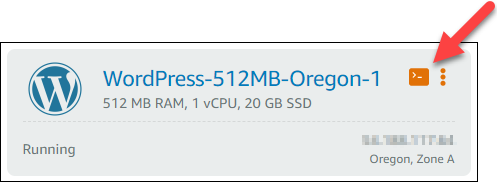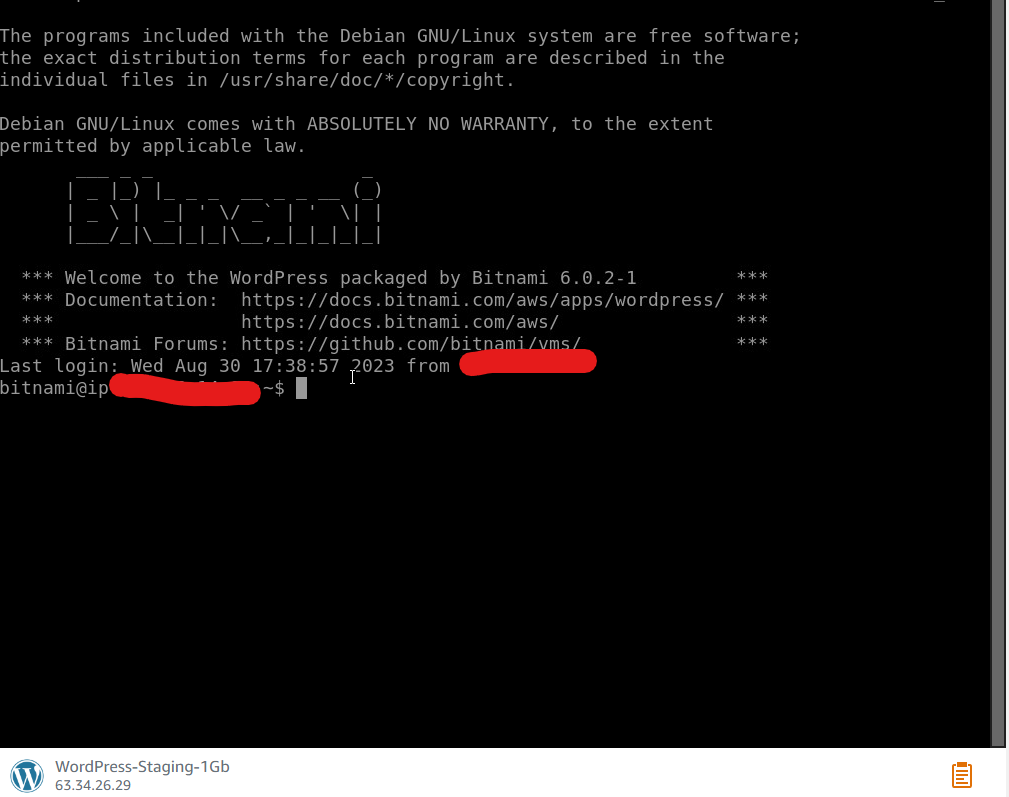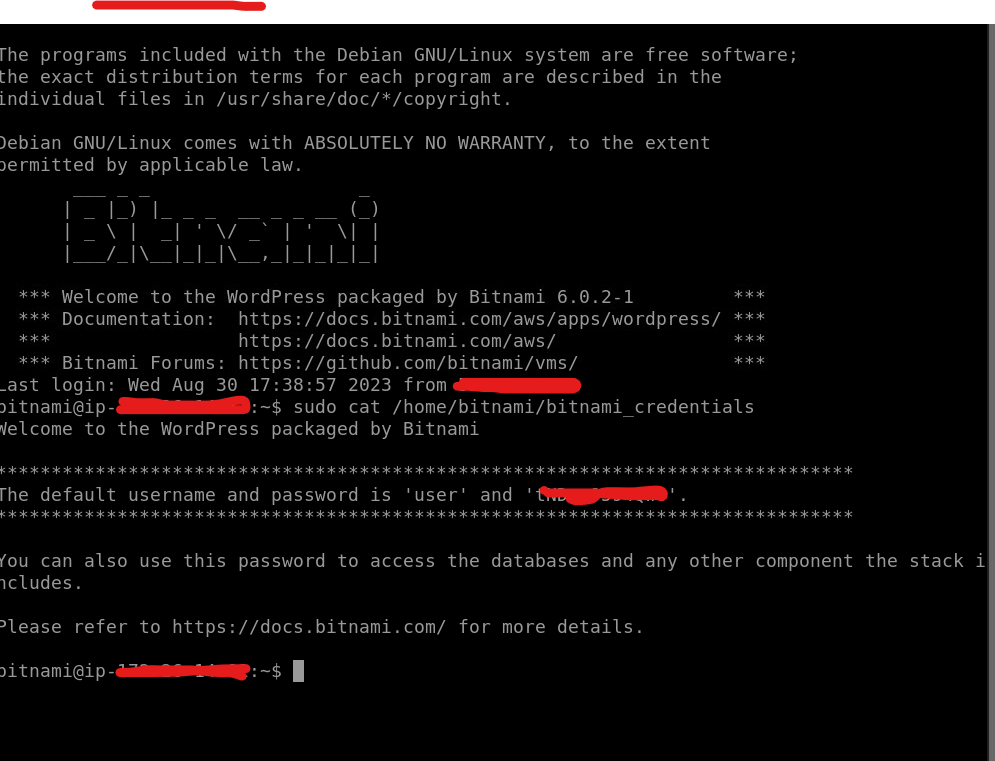An all round web designer building websites Over 18 years. Interested in achieving a suitable placement in the field of IT in a growth oriented organization which offers diverse job responsibilities in order to utilize and improve my skills, Knowledge and experience.